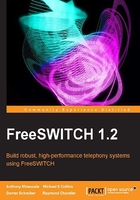
Summary
FreeSWITCH is a complex system of moving parts that are intertwined to produce a solid, stable core with flexible and easy-to-extend add-ons. The core extends its interfaces to modules. These modules simplify the functionality further and extend it up to the user. The modules also can bring outside functionality into FreeSWITCH by translating various communication protocols into a common, well-known format. We looked at the various module types, and demonstrated how they revolve around the core and interact with each other to turn simple abstract concepts into higher-level functionalities. We touched base on a few of the more popular applications in FreeSWITCH—the conferencing and voicemail modules and how they, in turn, make use of other modules in the system without ever knowing it. This agnosticism is accomplished by means of the event system. We also saw how the demonstration configuration provides several working examples to help take the edge off of an otherwise frightening feat of staring down the business end of a full-featured soft-switch.
Now that we have a general idea of what makes FreeSWITCH tick, we will take a closer look at some of these concepts with some real-world examples for you to try. First we obtain a copy of the source code from the Internet, so we can build the software package and install it. From there, we will test out the configuration, so be sure to get yourself a SIP phone or at least a softphone. Once we try a few things, we will dive a litter deeper into how things work and create a few things of our own, like an extension or two and an IVR menu. So take a deep breath and get ready to dive into the world of telephony with FreeSWITCH!
In the following chapter we will take our first steps in getting a FreeSWITCH system up and running.