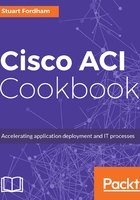
上QQ阅读APP看书,第一时间看更新
How to do it...
- From the VM Networking tab, open up the VMWare menu, and click on the switch that was created earlier.
- Right-click on the vCenter name in the Properties window.
- Select Trigger Inventory Sync.

- Click on YES to the message that pops up.
