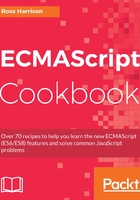
上QQ阅读APP看书,第一时间看更新
How to do it...
- Create a new working directory, navigate into it with your command-line application, and start the Python SimpleHTTPServer.
- Create a file named rocket.js that exports the name of a rocket, a countdown duration, and a launch function:
export default name = "Saturn V"; export const COUNT_DOWN_DURATION = 10; export function launch () { console.log(`Launching in ${COUNT_DOWN_DURATION}`); launchSequence(); } function launchSequence () { let currCount = COUNT_DOWN_DURATION; const countDownInterval = setInterval(function () { currCount--; if (0 < currCount) { console.log(currCount); } else { console.log('LIFTOFF!!!  '); clearInterval(countDownInterval); } }, 1000); }
'); clearInterval(countDownInterval); } }, 1000); }
- Create a file named main.js that imports from rocket.js, logs out details, and then calls the launch function:
import rocketName, {COUNT_DOWN_DURATION, launch } from './rocket.js';
export function main () {
console.log('This is a "%s" rocket', rocketName);
console.log('It will launch in "%d" seconds.', COUNT_DOWN_DURATION);
launch();
}
- Next, create an index.html file that imports the main.js module and runs the main function:
<html>
<head>
<meta charset='UTF-8' />
</head>
<body>
<h1>Open your console.</h1>
<script type="module">
import { main } from './main.js';
main();
</script>
</body>
</html>
- Open your browser and then the index.html file. You should see the following output:
