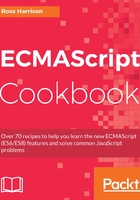
上QQ阅读APP看书,第一时间看更新
How to do it...
- To download Chrome, navigate your browser to the following:
https://www.google.co.in/chrome/. - Click Download and accept the terms of service.
- After the installer finishes downloading, double-click the installer to launch it and follow the onscreen instructions.
- To check the version of Chrome, open the Chrome browser, and enter the following URL:
chrome://settings/help. - You should see the Version number where the number is 61 or higher. See the following screenshot:
